To create a new account with ZOLEO, one needs to ensure that they enter their phone number correctly, otherwise the "Invalid phone number format" error shows up, as per the screenshot below:
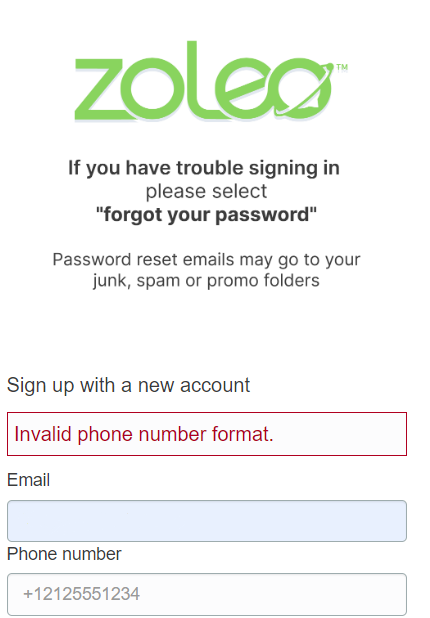
To get around this, on sign up, one must enter their country code, followed up by their area code and the rest of their phone number.
As examples:
United Kingdom - their country code is +44. So, their mobile phone number would be +447xxxxxxxxx
North America - their country code is +1. So, their phone number would be +1(area codexxx)xxxxxxx.
Australia - their country code is +61. To enter an Australian phone number in this format, it would be +614xxxxxxxxx.
New Zealand - their country code is +64. Similarly to an Australian phone number, their phone number would be +64xxxxxxxxx.
Once your number has been entered in any of these formats (depending on the region you are from), you will be able to advance further with the sign up process.
