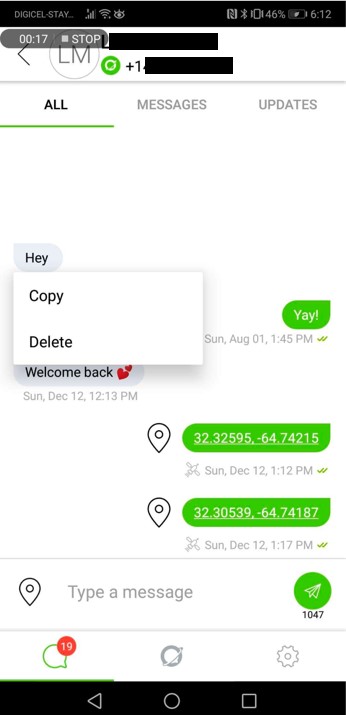f you have the need to delete any particular message or message thread in the ZOLEO mobile app (for iOS or Android), here's how to do it:
Note: Location Share+ messages cannot be deleted, as well as the most recent Check-In message. This is by design to ensure that the tracking session always matches that of the recipient, for safety reasons.
iOS Devices
To delete a message or conversation, swipe left on it, and press "Delete".

Android Devices
To delete a message or a conversation, long press (press and hold) the message or conversation you want to remove, and hit "Delete".